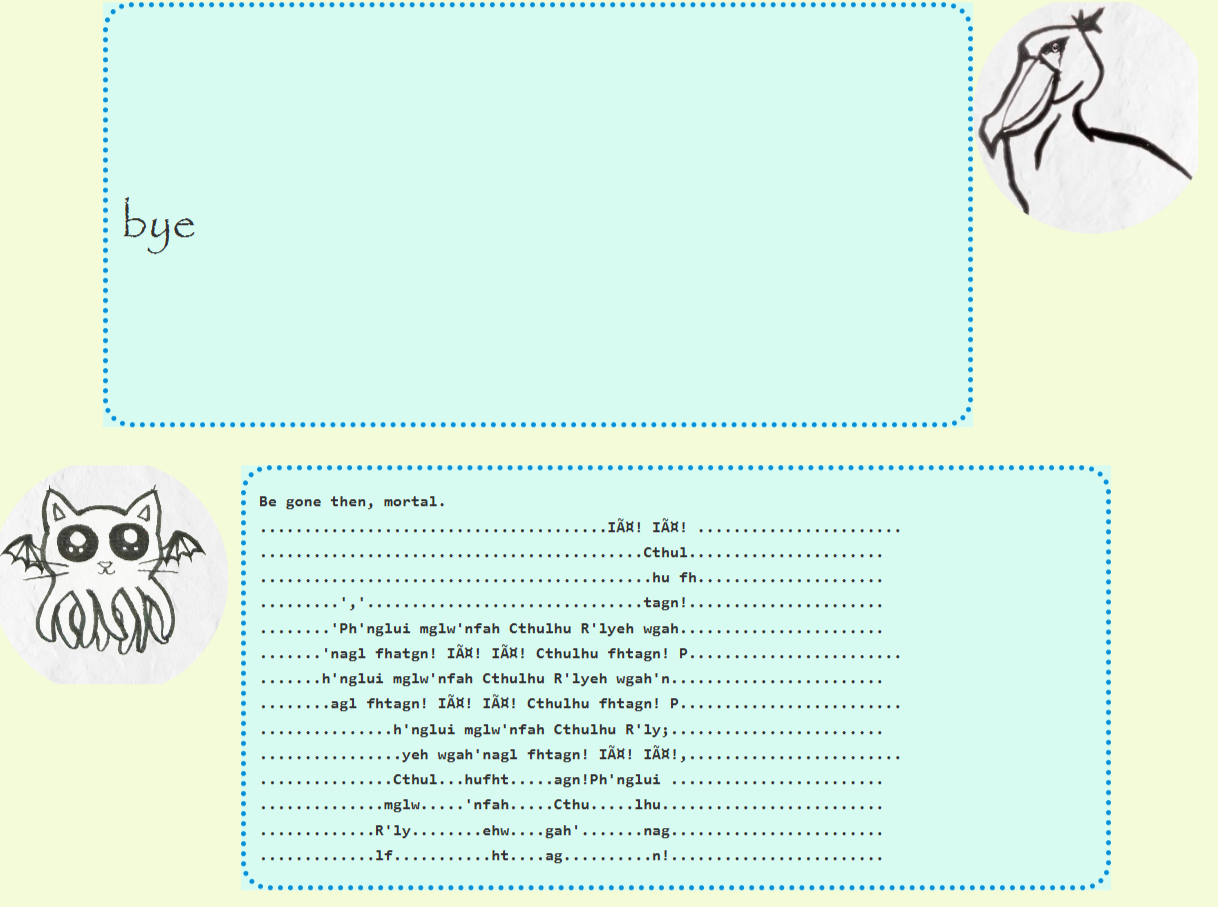Cathulhu Planner User Guide
Cathulhu Planner is a task manager based off the Duke Project https://github.com/nus-cs2103-AY1920S2/duke. This planner offers better efficiency for users who prefer using a Command Line Interface (CLI). The simplistic gui design undoubtedly attracts all who loves Cathulhu and shoebills. Image of Cathulhu Planner UI
Features
Feature 1
You can add three different kinds of tasks: Todo, Deadline and Event for Cathulhu to track for you.
Usage
| Command | Parameters | Description |
|---|---|---|
todo |
description |
Adds a todo Task with description for Cathulhu to Track. |
deadline |
description /byby |
Adds a deadline Task with description for Cathulhu to Track. by notes the deadline time, in the format yyyy-mm-dd [hh:mm] |
event |
description /atat |
Adds a deadline Task with description for Cathulhu to Track. at notes important details about the event such as venue and participants. |
Example of usage:
deadline test deadline /by 2020-02-02 10:00
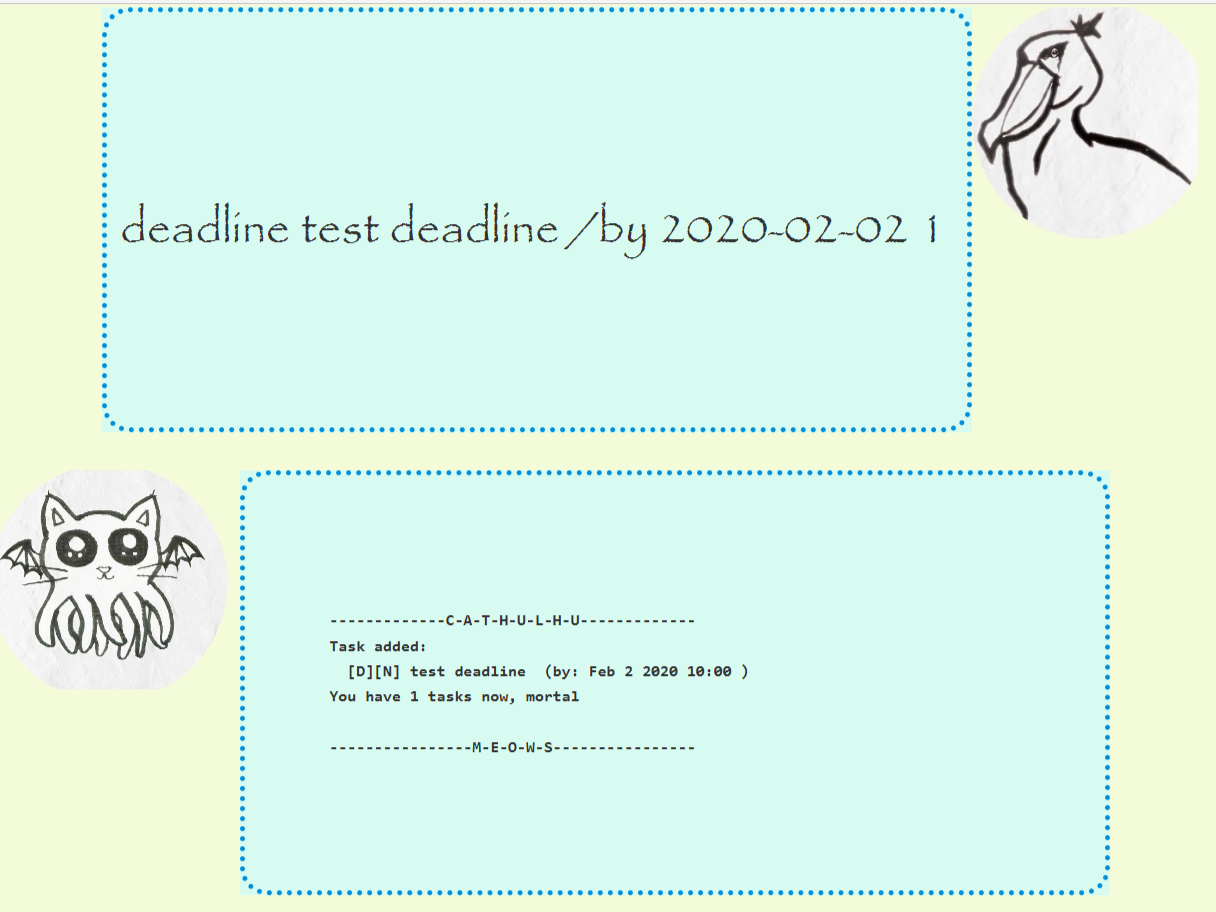
Feature 2
View tasks in a list, mark a task as done,and delete a task.
Usage
| Command | Parameters | Description |
|---|---|---|
list |
Lists down all the tasks Cathulhu is currently tracking. | |
done |
task id |
Marks the task with task id as done. |
delete |
task id |
Deletes the task with task id. |
Example of usage:
list
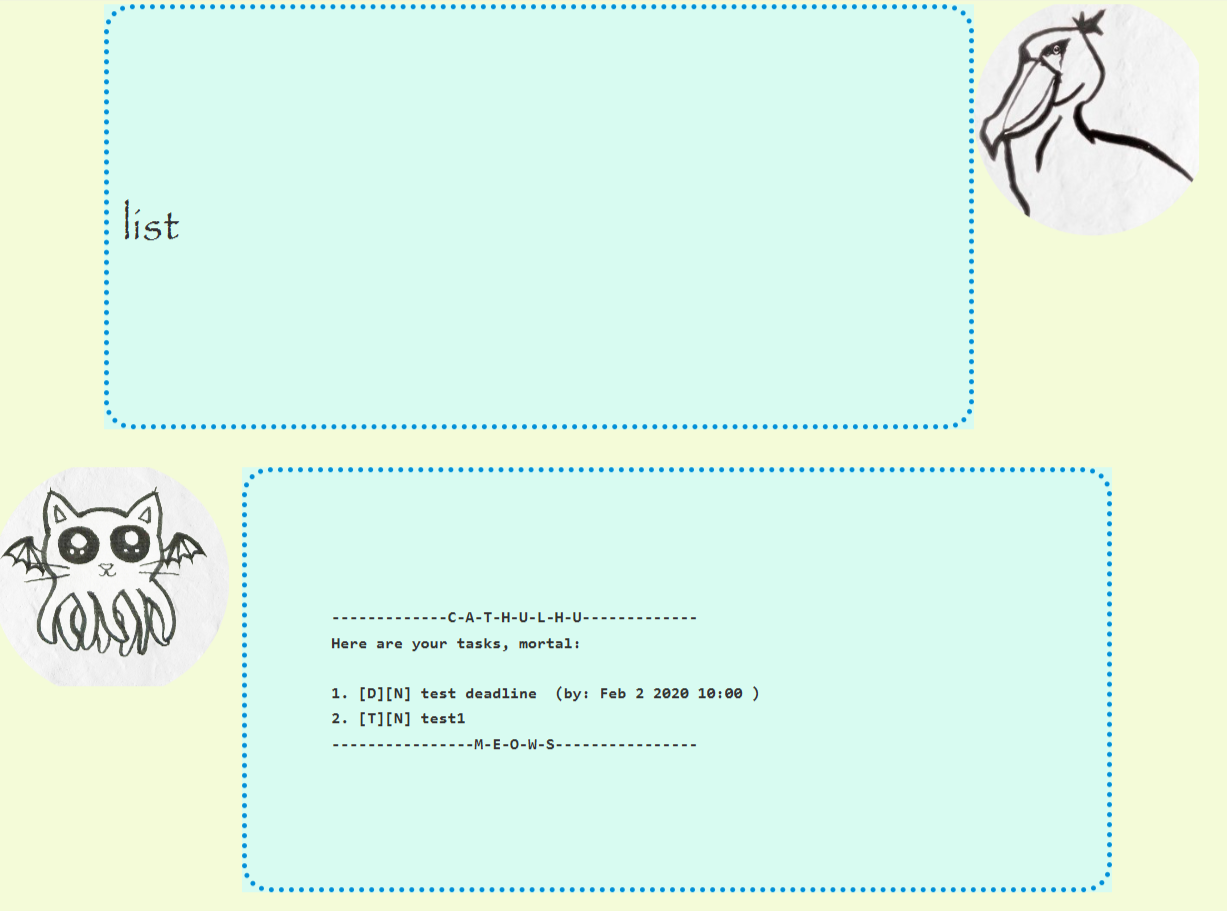
done 1
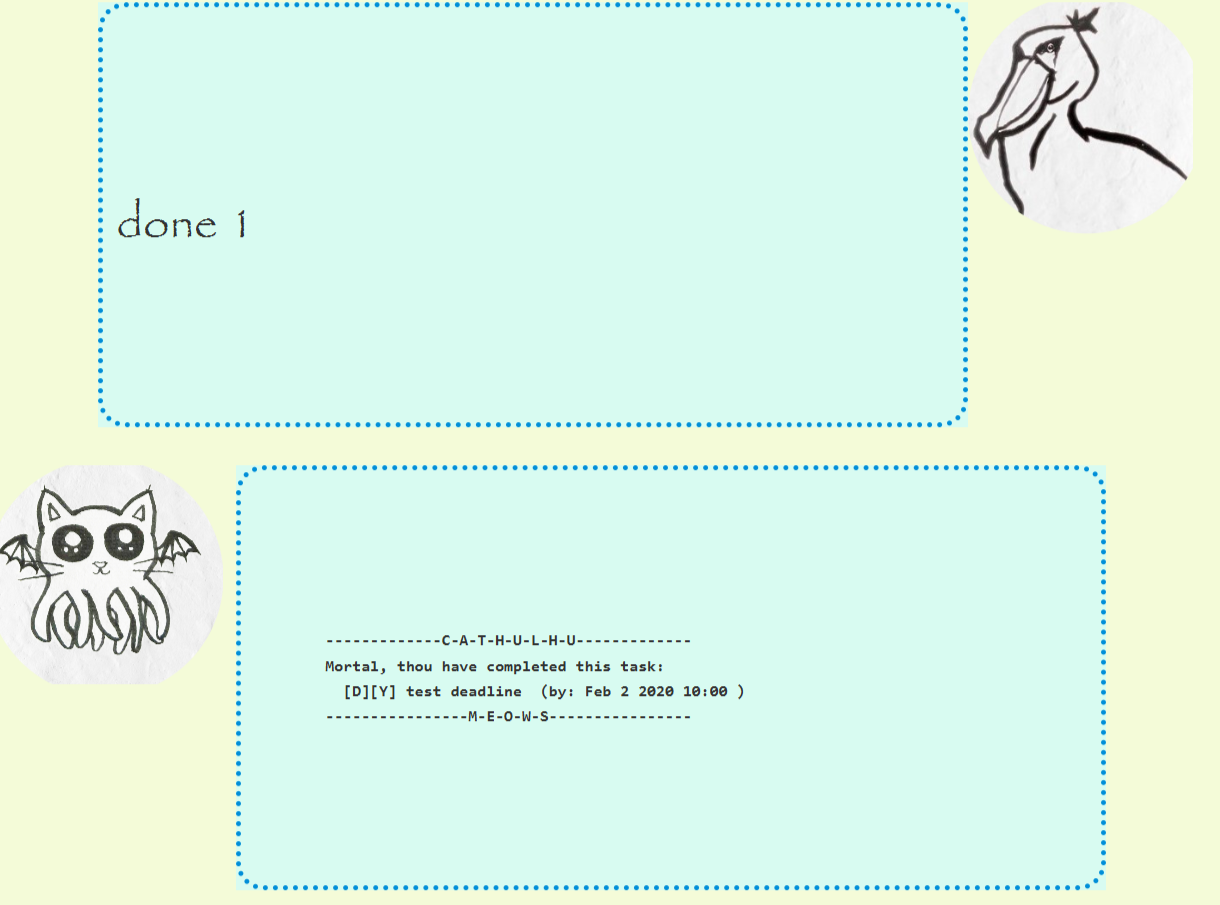
delete 1
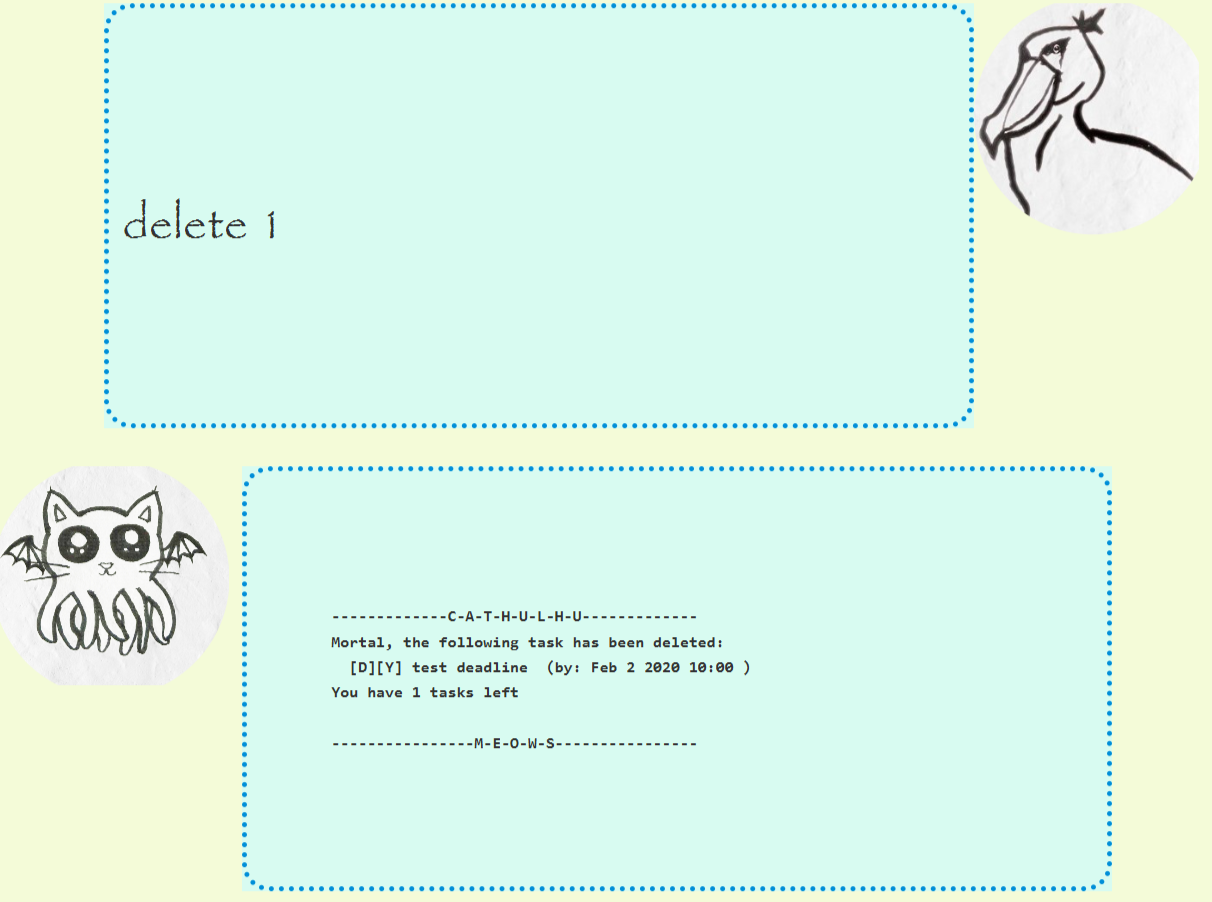
Feature 3
Find tasks with find and modify a task with update.
Usage
| Command | Parameters | Description |
|---|---|---|
find |
search keyword |
Searches and lists down all tasks that contains the search keyword |
update |
task id parameter1=updated value1,parameter2=updated value2,… |
Updates the entered parameters of the task with task id. |
Example of usage:
find test
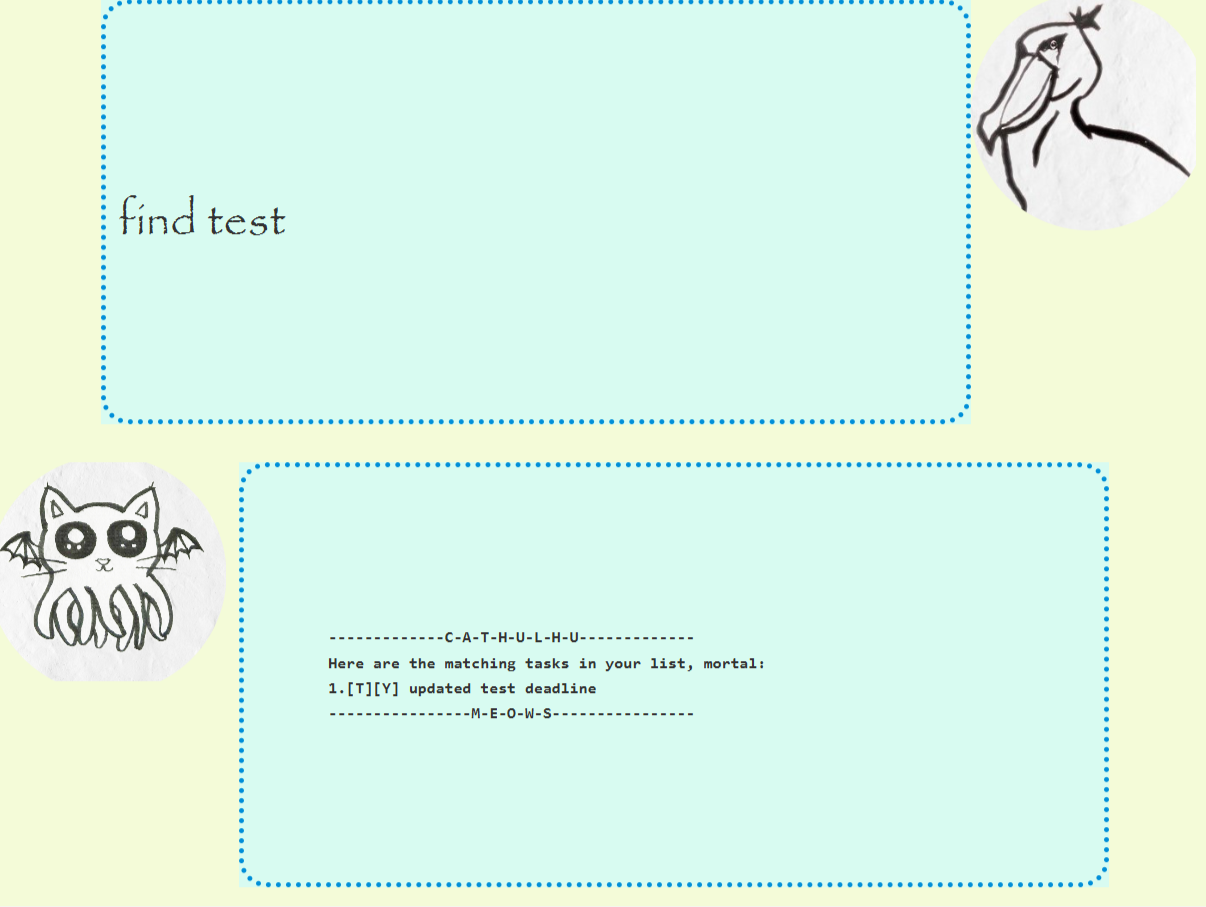
update 0 done=true, description=updated test deadline
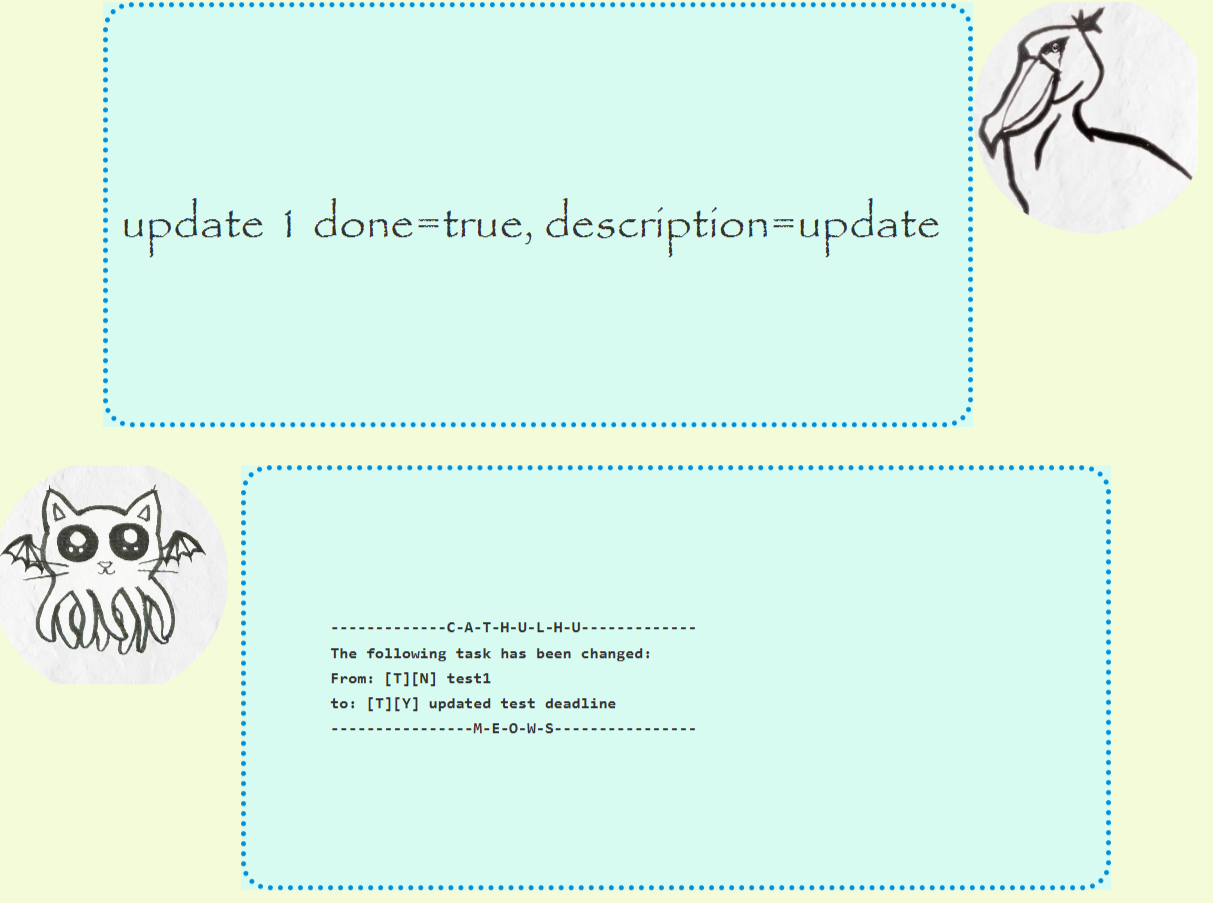
Feature 4
Terminate the program with bye
Example of usage:
bye